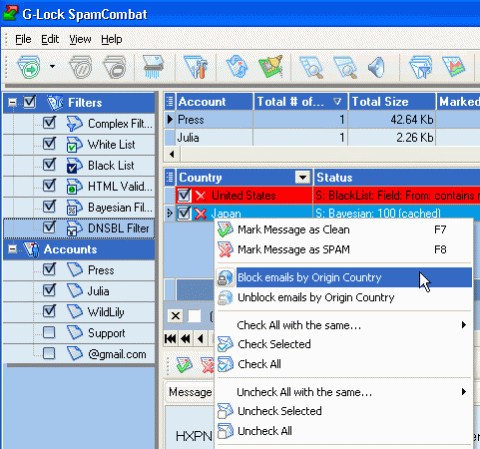G-Lock SpamCombat 3.0
Free Version
Publisher Description
G-Lock SpamCombat is your powerful solution for clearing Inbox from spam, virus, and junk emails. G-Lock SpamCombat is antispam software that lets you eliminate all unwanted messages at the server level without receiving them with your email client.
G-Lock SpamCombat uses a powerful set of filters to prevent spam from entering your inbox: Complex Filter, Whitelist, Blacklist, HTML Validator, DNSBL filter, and the Bayesian filter.
G-Lock SpamCombat lets you preview incoming emails in the following formats: HTML, Message Source, and Message body (decoded message). HTML preview is absolutely safe. No pictures are actually downloaded, no hidden scripts, or codes are executed.
With G-Lock SpamCombat you can:
* Filter spam from POP3 and IMAP accounts
* Block Spam by Country of Origin
* Filter spam from the email accounts with secure protocols (SSL/TSL)
* Delete spam BEFORE it reaches your inbox
* Effectively stop viruses and malicious codes
* Safely preview all the emails - no pictures are downloaded, no hidden scripts or codes are executed
* Filter spam from multiple email accounts at a time in a fully automatic mode
* Cut down unproductive email traffic and save bandwidth
* Recover deleted emails in your regular email client
* Easily backup and restore your profile (accounts and filters settings).
* View comprehensive statistics graphs on processed messages
About G-Lock SpamCombat
G-Lock SpamCombat is a free software published in the Other Email Tools list of programs, part of Communications.
This Other Email Tools program is available in English. It was last updated on 05 March, 2024. G-Lock SpamCombat is compatible with the following operating systems: Windows.
The company that develops G-Lock SpamCombat is G-Lock Software. The latest version released by its developer is 3.0. This version was rated by 2 users of our site and has an average rating of 2.5.
The download we have available for G-Lock SpamCombat has a file size of 49.28 MB. Just click the green Download button above to start the downloading process. The program is listed on our website since 2010-05-20 and was downloaded 139 times. We have already checked if the download link is safe, however for your own protection we recommend that you scan the downloaded software with your antivirus. Your antivirus may detect the G-Lock SpamCombat as malware if the download link is broken.
How to install G-Lock SpamCombat on your Windows device:
- Click on the Download button on our website. This will start the download from the website of the developer.
- Once the G-Lock SpamCombat is downloaded click on it to start the setup process (assuming you are on a desktop computer).
- When the installation is finished you should be able to see and run the program.